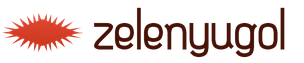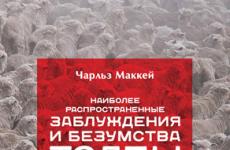Are Apple Thunderbolt and Mini Displayport the same thing? Thunderbolt technology: how it works and what are the advantages. What bandwidth does the thunderbolt 3 interface have?
Thunderbolt is a technology that is used to connect peripheral devices. Intel and Apple corporations worked on the technology; it forms a universal standard for connecting PCs to other peripheral devices. It is a kind of alternative to USB, but improved and more modern.
Thunderbolt – translated as “clap of thunder” and is a combination of two interfaces DisplayPort and PCI Express. One such port can connect up to six peripheral devices, thereby combining them into one chain.
Benefits of use and characteristics
The main advantage of the technology is that the need disappears in using a switch or hub if you need to connect a number of gadgets. Using just one dual-channel port you can use up to six devices simultaneously, but they will not lose speed or performance. Now the technology has been developed to such a level that it allows data transfer rates of up to 40 Gbit/s. Considering that even the first versions of Thunderbolt were approximately twice as fast as USB, the technology is developing rapidly. 
Another feature of the technology is that it allows simultaneous reception and transmission of data. Using the Thunderbolt connector, you can also connect displays with Mini DisplayPort or with a DisplayPort, VGA, DVI, HDMI adapter using adapters.
The advantages of the Thunderbolt at high data transfer speeds do not end yet, since this interface powers the peripheral devices connected through this port. Thus, allowing the user to relieve the need for multiple cables. 
Comparison of versions
There are now two versions of the Thunderbolt interface - 2 and 3. The earlier version uses the Mini Display Port connector and does not have as much bandwidth, it is limited to 20 Gbps, which is still several times higher than USB bandwidth. Thunderbolt 3 is latest development. The creators moved away from the MDP connector and switched to the more popular USB Type C, while also increasing throughput up to 40 Gbit/sec.
The entire top line of Apple (Mac and Mac book) are equipped with a version of Thunderbolt 3.
Thunderbolt and PCi Express
PCI Express architecture uses a high-speed bus to connect and exchange data between various computer components. With this architecture, data flows to the gadget “directly” without any interference, thereby ensuring fast interaction between components. Thunderbolt in turn using a busPCI makes a direct connection to it, thereby providing itself with greater information transmission capacity. 
Port Thunderbolt
Many people wonder which connector to connect the Thunderbolt cable to? In this matter, the developers did not dodge and Thunderbolt is connected to a regular MDP port, which is present on all Macintoshes. 
Thunderbolt and mini Displayport what is the difference
Thunderbolt includes features of PCI Express and mini DisplayPort technologies. Accordingly, it can be used to transmit video of the same quality as via MDP.
Unlike common connectors for transmitting video signals, such as VGA and DVI, Thunderbolt has better picture quality and, most importantly, the ability to transmit power using one cable. In turn, the USB interface, which provides power to peripheral devices, does not have the ability to transmit a video signal good quality. The only thing that USB wins is low cost of production, which is why many manufacturers do not want to abandon it in favor of Tuderbolt.
USB and FireWire compatible
Other developers produce adapters/adapters so that you can connect devices using FireWire 400, FireWire 800, and the more common USB interfaces. Speed limits appears due to the controllers installed on these devices.
If you connect devices on the FireWire 400 interface, the data throughput will be limited to 400 Mbit/s. And if the connected gadget uses the USB 3.0 interface, then the speed limit will be 5 Gbps.
It follows from this that when connecting any other device via a special adapter, the bandwidth limitation is set by another interface.
Is it possible to connect multiple devices?
You can connect up to six different devices to one Thunderbolt port. To do this, you will need to have two such ports on each device. One for input, the other for serial communication.
Unlike the older USB interface, on which the data transfer speed sags when connecting a slow gadget, Thunderbolt technology is designed specifically in such a way that it can cope with big amount connected low-speed devices without sacrificing speed main channel. 
To be honest, when I was offered to test devices that support the Thunderbolt interface, I had an extremely poor understanding of the interface itself.
Brief information about Thunderbolt technology
The idea was originally not Apple’s, but Intel’s. At first the technology was called Light Peak, and was planned to be transmitted (as the name suggests) over optical fiber. As a result, the concept was transformed into data transmission over ordinary copper wires, as in the USB and FireWire standards. The advantage of this replacement is that Thunderbolt can power external peripheral devices (power up to 10 W). There are adapters for DisplayPort, DVI, HDMI - the fact is that Thunderbolt is miniature, and for small computers it can easily replace several connectors.
Technologically, Thunderbolt is the ability to connect to the PCI-Express bus, which provides data transfer rates of up to 10 Gbps. For comparison, the modern USB 3.0 interface provides transfer speeds of up to 5 Gbps, and the ubiquitous USB 2.0 provides only 480 Mbps. Plus, Thunderbolt combines PCI Express and DisplayPort:

Of course, for the technology to work, a special cable is required (two thousand rubles for a two-meter cord).

In terms of durability, Thunderbolt is ahead of the rest, the only question that remains is how to use it? Why such wild bandwidth?
Promise Pegasus R6
To begin with, let's look at one of the first devices with Thunderbolt support, produced by a third-party developer - Pegasus R6 (there is also a simpler modification, Pegasus R4). This is an external RAID array (six 2 TB disks) with two Thunderbolt connectors. You can estimate the dimensions from the photographs, the device is massive (despite its relatively modest dimensions), there is no point in talking about the design - this is not the product that you will show to guests. There is a lot of metal, there is plastic, the disks are removable. Two fans - one, as I understand it, blows hard disks, and the second is the RAID controller board.



Main characteristics:
- Supports up to six (Pegasus R6) or four (Pegasus R4) SATA hard drives
- Two Thunderbolt ports, 10 Gbps (1.25 Gbps)
- Support for RAID 0, 1, 5, 10
- Data transfer speed 800 Mb/s (Pegasus R6) or 500 Mb/s (Pegasus R4)
- Capacity
- Pegasus R6
- 1TB six-drive model: 6TB raw capacity (4.7TB HFS+)
- 2TB six-drive model: 12TB raw capacity (9.7TB HFS+)
- Pegasus R4
- 1TB four-drive model: 4TB raw capacity (2.7TB on HFS+)
- 2TB four-drive model: 8TB raw capacity (5.7TB HFS+)
- Pegasus R6
- Time Machine software support on Mac OS X
This monster costs an average of 80 thousand rubles (in Russia), in the USA - 2.5 thousand dollars. Just for fun, I looked at how much the hard drives used in the R6 cost separately - the price ranges from 4 to 5 thousand rubles, that is, the disk subsystem alone (without controller boards, cooling, and housing) will cost you 24-30 thousand rubles.




However, there is no need to talk about assembling such a set on your own. Judge for yourself - the R6 can be connected to equipment equipped with Thunderbolt connectors, and ultimately get a data transfer speed of up to 800 megabytes per second (I personally managed to achieve a slightly lower speed, but more on that below). None of the interfaces available to non-professionals provides such throughput. In addition, Thunderbolt supports up to 8 data streams simultaneously, which is important for video editing.
To complete the introduction, here are a couple more use cases.

As you can see, the Pegasus R6 has two Thunderbolt connectors, and you can connect a chain of the same drives or a Thunderbolt Display to it. About the second use case - a little further.
And finally, a small list of devices with Thunderbolt support (let’s mentally add everything to it new Macs and MacBook):
Monitor
- Apple Thunderbolt Display
Drives
- Promise Pegasus R4 and Pegasus R6
- LaCie Little Big Disk
- Sonnet Fusion RAID
Video Capture Devices
- Blackmagic UltraStudio 3D
- Matrox MX02
Adapters
- Promise SAN Link Fiber Channel
- Sonnet Allegro FireWire 800
- Sonnet Presto Gigabit Ethernet

Tests
Test combination - MacBook Pro 15 in its latest incarnation, Promise Pegasus R6, and Thunderbolt Display.
First, I connected the R6 to the MacBook Pro and temporarily placed the Thunderbolt Display aside. The laptop was pre-installed with software from Promise under the self-explanatory name Promise Utility. I’ll give screenshots without explanation, I’m not an expert on RAID arrays, I think the set of options will tell people who know the question enough.














Then, using the wizard, I created a very simple 12 TB zero-level RAID array and began running a variety of tests.

Black Magic Disk Speed Test (the speed is far from the declared one, but still high)





DiskFire (as you can see, the more threads, the higher the total speed)

AJA System Test (speed is still not declared)

XBench (I personally don't understand such performance jumps)

Speed Tools Utilities
What can I say, I struggled with the task of reaching the nominal speed for quite a long time - I used various benchmarks, repartitioned the RAID array, but in the current configuration the ceiling was reached when streaming reading using Speed Tools Utilities. In any case, the potential of the Thunderbolt interface is used by approximately 60-70 percent.
The “margin of safety” was also shown by a simple test - I connected a Thunderbolt Display monitor in series to the R6, ran the same tests - and the results practically did not change, there were only the slightest fluctuations.
For obvious reasons, I could not repeat the tests announced by Apple (Final Cut Pro was used with a specially prepared video).
Conclusion
One way or another, Thunderbolt is a powerful and promising technology, its popularization is only a matter of time, the range of devices and, of course, prices. While its use is limited to enthusiasts and professionals, Thunderbolt definitely has a future, albeit not a bright one.
The editors thank ProVideo for presenting the Promise Pegasus R6 RAID array for testing.
Ilya Tarakanov ()
In this article we will look at two types of ports called Thunderbolt Displayport and Thunderbolt Mini Displayport.
Thunderbolt 3 is a unique technology; it provides data input and output between your device and a personal computer at a very decent speed, which can reach forty gigabits per second. This technology makes it possible to use data transfer, transfer video files and charge your gadget through a single connector. The technology is equipped with an excellent transmission speed, an order of magnitude faster than that of Thunderbolt 2; in the second generation, the transmission speed is up to twenty gigabits; if you use a cable compatible with the third generation, the speed can reach forty gigabits.
The third Thunderbolt also supports USB connectors, which can operate at speeds of up to ten gigabits per second. This technology is supported by MacBooks that were released at the end of 2016, namely the fifteen- and thirteen-inch MacBook Pros. There are two variations on thirteen-inch models, the first of which contains two ports, while the developers equipped the second with four ports.
The second generation has the same connector as the first generation, but this is not the same thing, the difference is that the second generation can transmit data at speeds of up to twenty gigabits, has a close connection with the previous generation, so you can easily connect from the second to the first, respectively, you can also use the cable in the opposite case, from the first to the second.
Ports used on MacBook in 2013-2015 and was installed on many gadgets Apple
Optimization
In order for the technology to work to its maximum potential, you need to follow some recommendations, which will be given below:
1 Always check for updates on your device on which the technology is installed; if a new update is released, install it on your computer. 2 If you need to reinstall the operating system on your personal computer, be sure to disconnect all connected devices that use this technology, with the exception of the Apple Thunderbolt Display if you are using a Mac mini. 3 If your system unit is connected to a network with current or perhaps to a battery, then in this case energy may be supplied to the connected ports, this may reduce the operating speed. For better port performance, try to connect to an independent power supply, if of course there is one. Otherwise your laptop will run on battery less than usual. 4 If you decide to combine two or three thunderbolt devices into one port, then the device that has the highest file transfer speed must be connected first.Adapters and cables
The company has made several adapters and cables to make using the port more convenient. If you use an Apple Thunderbolt cable you can connect all peripheral devices to your personal computer, also with this cable you can connect some of the iMac models and use the external display mode, you can also connect Apple computers using the external drive mode.
If you use a Gigabit Ethernet adapter, you will be able to connect to your computer all devices that use Gigabit Ethernet technology
There is also an adapter called FireWire, which will allow you to use devices that use FireWire technology on your computer.
Connecting a TV
Also, using this port, you can connect your computer to an ultra-high definition TV, you can connect in several ways, the first of them is connecting via a standard hdmi, which is found on all TVs, an hdmi cable, the second option for connecting a computer is connecting via an adapter, which we discussed above.
To computers that have a second-generation port, you can connect all TVs with a 4K matrix; if you use the third generation of the connector, then you can safely connect to TVs with Ultra HD technology.
Also, using this port you can connect one or more monitors to your computer.
Among the most technologically advanced communication interfaces presented on the modern IT market is Thunderbolt. Devices compatible with it first appeared on the market in 2011. What are the specifics of this standard? What are its advantages over common competitive solutions?
Thunderbolt?
Thunderbolt - what is this technology? It was previously known as Light Peak. It is a wired communications standard through which it is possible to transmit various types digital data as well as electricity. Developed jointly by two giants of the IT industry - Intel and Apple. In English, Thunderbolt means "clap of thunder." The A-10 Thunderbolt II military aircraft used by the US Air Force has a similar name. It is not known whether there is any continuity between it and solutions from IT brands. But the fact is quite remarkable.
The technology is based on two architectures: PCI Express and DisplayPort. The main advantage of the technology is its high data transfer speed, as well as its versatility. It is possible to organize interaction with a wide range of devices - hard drives, multimedia devices. Also, a port that supports the Thunderbolt standard can transmit high-resolution video streams via the DisplayPort protocol. The total maximum power of equipment connected to the Thunderbolt port is 10 W.
The technology allows data to be transmitted both optically and electronically. The second option is more economical. But the demand for optical implementation of the technology is also expected to be significant.
The delay in data transmission within the framework of the standard under consideration is minimal - about 8 ns. To connect devices, a copper cable up to 3 m long or an optical cable up to 100 m can be used. Connecting devices to Mac computers, equipped with Thunderbolt ports, possible in “hot” mode - without turning off the device.

It is expected that in the future, Thunderbolt technology will be capable of providing data transfer rates of up to 100 Gbit/s. The demand for the corresponding standard is especially noticeable from specialists who process high-quality video files.
History of the technology
The technology, originally called Light Peak, was introduced to the public by Intel in 2009. At the same time, the American brand used a prototype Mac Pro device, through which high-definition video streams were broadcast via an optical cable. At the same time, the possibility of data transfer within a local network and interaction of the system with an external storage device was demonstrated. The technology operated on the PCI Express interface.

Optical channels provided a data transfer rate of 10 Gbit/sec. It was also noted that it is possible to achieve 100 Gbit/s. Intel representatives said that devices equipped with Light Peak could appear on the market in 2010. In online multimedia presentations, it was also shown that Light Peak technology is capable of interacting with a wide range of devices - cameras, computers, monitors.
In May 2010, Intel showed the public a laptop equipped with Light Peak, thereby proving that the interface can be built into small devices. Intel specialists also showed how simultaneous transmission of two video streams in high quality can be carried out. The brand announced that factory production of controllers that support the corresponding technology is possible at the end of 2010. In the fall of 2010, some prototypes of devices that implemented the new standard were shown to the public at the Intel Developer Forum.
Appearance on the market
In February 2011, the Light Peak standard was implemented under a new name - Thunderbolt on Apple devices. The new port first appeared on the MacBook Pro, then on iMac computers, as well as on MacBook Air, Mac Mini, and also in monitors from Apple.

Nowadays, a large number of devices have already been created based on the technology. Among these is Apple's popular Thunderbolt Display. It is notable primarily for its size. The number of inches that Apple equipped it with is 27. Thunderbolt Display allows you to fully utilize one of the main advantages of the technology - data transfer speed. This resource ensures that the video stream is displayed on a large screen in high resolution and the highest quality.
Thunderbolt and PCI Express
Above we talked about Thunderbolt, that it is a technology that combines two standards. Let's look at how the PCI Express architecture is used within it. This standard is high-speed, it is used to integrate various elements of devices such as Mac - processor, video card, disk. Thanks to the technological capabilities of PCI Express, the Thunderbolt standard can transfer data at speeds of about 10 Gbit/s. In this case, within each port there are two channels - reception and transmission. The indicated speed is higher than when using standards such as FireWire 800, or, for example, USB 3.0. But high data transfer speeds are not the only advantage of the technology.
Benefits of technology
Among key features technology - versatility. The standard in question allows the transmission of the appropriate type of digital data, as well as power supply, through a common port. This means there is no need to connect a large number of cables to the computer. Another aspect of the technology's versatility is its compatibility with USB ports and the FireWire standard through special adapters. At the same time, Thunderbolt technology allows devices to operate within the speed limits guaranteed by the corresponding interfaces, that is, it does not slow down their operation.

The next aspect of the technology’s versatility is the ability to simultaneously connect up to 6 devices to one Thunderbolt port using a serial method. True, the channel resource will be shared between devices. To ensure optimal data transfer speed, it is important that each of the devices forming the chain supports the appropriate standard without the use of adapters. Another aspect of the technology’s versatility is compatibility with any processors and chipsets, no matter what specific brand.
Competing technologies
So, we looked at the main advantages of Thunderbolt. What kind of technology is this, now you know. But it also has competitors. Let's consider their specifics. The main standard competing with Apple's technology is SuperSpeed USB, also called USB 3.0. What are its key advantages over Apple's solution?
Among them:
Support for equipment running on previous technology, USB 2.0;
Compatible with modern models of digital equipment, motherboards;
Growing market demand for the appropriate type of equipment;
The supply voltage is characterized by high power, and this allows you to run various portable devices.
There are technological nuances in which the USB 3.0 standard is objectively inferior to Apple technology. Namely:
Data transfer speed - up to 200 MB/sec;
Availability of one USB 3.0 port and two Thunderbolt 2 connectors;
Reduced noise emission and high cooling efficiency thanks to aluminum housing;
Low vibration due to the presence of shock-absorbing elements in the housing design;
The device is compatible with Time Machine;
The package comes pre-installed with several programs designed for data backup;
The hard drive can be upgraded to an SSD model, thanks to which the data exchange speed can increase 5 times;
Thanks to the capabilities of Thunderbolt 2, the drive can be used as a powerful tool for big data - for example, high-quality video editing files. The device comes with a cable for connecting to the Thunderbolt connector, a similar component for connecting via USB 3.0 (if compatible with the earlier standard - USB 2.0), a power supply and an installation guide.
Of course, Apple Thunderbolt Display, HDD The LaCie d2 and the Belkin Express Station are just a few examples of devices powered by the new technology. Devices that take advantage of the high-speed and universal standard from Intel and Apple are presented on the market in a wide range. It’s not at all surprising how many inches Apple has equipped its display - 27" Thunderbolt Display presents to the user review highest quality picture. Belkin’s interest in the new technology is also understandable - the standard developed by Apple and Intel implies versatility, compatibility with a large number of other interfaces, and therefore demand in the market.
About six months ago the top motherboards began to be supplied with a new high-speed Thunderbolt interface, and at the same time, peripheral devices equipped with it began to appear. First of all, these are external drives and NAS systems, which just need a high-speed interface.
Thunderbolt interface
Let us recall that the Thunderbolt interface was developed by Intel as a universal high-speed interface for a wide class of peripheral devices. It was originally called Light Peak and was first introduced at IDF 2009. However, in its first iteration, the Light Peak interface was focused on using optical cable as a transport network for transmitting signals. The first generation of Light Peak devices, according to Intel, had a theoretical data transfer rate of 10 Gbps (full duplex mode) over a distance of up to 100 m using an optical cable.
Subsequently, it was decided to create this interface based on copper connections. In addition, with the implementation of this copper-based technology, Light Peak was positioned as a replacement for most existing wired interfaces such as USB, SCSI, eSATA, FireWire, HDMI and DVI.
In 2011, products were first introduced using this technology, which was officially called Thunderbolt. The first devices with a Thunderbolt port were Apple's MacBook Pro laptops. And at the Computex 2012 exhibition, a fairly wide range of various solutions with support for the Thunderbolt interface was presented.
The high-speed Thunderbolt interface is based on a combination of DisplayPort and PCI-Express technologies, that is, it allows you to connect peripheral devices that use these data transfer protocols. This makes it possible to simultaneously transmit video images and large amounts of data, since such streams are delimited from each other and transmitted through different channels without delay. Essentially, the Thunderbolt controller contains a multiplexer and a demultiplexer, which are responsible for transmitting data from different protocols in a single stream. The Thunderbolt interface provides theoretical data transfer capacity of up to 10 Gbps in one direction. Moreover, each of the ports of this interface includes two channels, which allows you to connect two devices to one Thunderbolt port or up to six devices in a chain. Each of the channels then has a total throughput of 10 Gbit/s for both directions. If a device operating via the DisplayPort interface is connected to the port, then in this case the throughput is conventionally divided into four lines with a maximum throughput of 5.4 Gbit/s. According to Intel, unlike traditional data transfer architectures that use a single bus, Thunderbolt uses a different topology, which provides high throughput for each of the ports, regardless of their number.
Theoretically, the new data transfer interface is ahead of other modern interfaces for connecting peripheral devices, such as USB 3.0, FireWire 800 and eSATA. It should be noted that the new interface is fully compatible with DisplayPort devices. Thus, the standard Thunderbolt connector is fully electrically compatible with the mini DisplayPort connector. That is, to connect devices with such a connector, no additional adapters or adapters are needed. Thunderbolt technology supports the DisplayPort 1.1a specification in hardware, but this does not prevent you from connecting devices that support previous specifications of this protocol. Note interesting feature device operation: connected monitors with a DisplayPort interface must be the last in the chain - this is explained by the algorithm of the Thunderbolt controller and the distribution of free channels. Thunderbolt can handle the same types of video and audio signals as DisplayPort, delivering high-definition video images at FullHD 1080p resolution and eight channels of audio.
To connect the Thunderbolt controller to the Intel chipset, four PCI Express 2.0 lanes are used.
In addition to the high data transfer speed, the big advantage of the new interface is that Thunderbolt supports data, video, audio and power transfer through just one port and cable. This eliminates the need for unnecessary USB cables tangling around your computer or laptop when working with numerous peripheral devices. The user can connect up to six devices to each of the Thunderbolt ports, connecting them with one chain (daisy-chain), that is, through serial connection. This topology requires that each device in the chain have two Thunderbolt ports.
Although the new interface supports the connection of some peripheral devices without the use of additional power, this technology cannot match the power of the Apple Display Connector (ADC), which allows you to connect even monitors. Maximum power The number of connected devices is determined by the implementation of the controller on the motherboard, so it is too early to talk about the possibility of connecting powerful solutions through this interface.
Unlike USB, where connecting to a low-speed device or solution that supports an older revision of the interface can reduce the performance of the entire bus, the new Thunderbolt interface is specifically designed to work with many devices without sacrificing bandwidth. Of course, they will share the total bandwidth of the Thunderbolt link, which may limit the performance of each of them when transferring a large flow of data, but the overall performance of the Thunderbolt link will not be reduced.
While there are still few devices that support the new interface, there is a high probability that it will become widespread and displace USB 3.0 in the peripheral equipment market.
Now, after short story about the Thunderbolt interface, let's look at its implementation using the example of the Seagate GoFlex Thunderbolt portable adapter for drives with the SATA interface.
First of all, this adapter is designed for Mac users. The fact is that Apple products until recently did not support USB 3.0 and the only high-speed interface in them was Thunderbolt. This, of course, does not mean that this adapter is compatible only with Mac systems - if your laptop or desktop PC has a Thunderbolt interface, then the Seagate GoFlex Thunderbolt adapter will allow you to connect drives via it.
Seagate GoFlex Thunderbolt Adapter
The Seagate GoFlex Thunderbolt adapter is hardly portable. It is quite massive and larger in size than a standard 2.5-inch drive.
The Seagate GoFlex Thunderbolt adapter is only compatible with 2.5-inch SATA drives. Note that, despite the compatibility of the connector, it will not be possible to use a 3.5-inch HDD with the Seagate GoFlex Thunderbolt adapter. Apparently, the Thunderbolt interface cannot provide sufficient power for such drives.
Note that the Seagate GoFlex Thunderbolt adapter has only one Thunderbolt port, that is, it does not allow you to create a chain of devices and can only be used as an end device in a chain or as the only one. In general, this is understandable: devices with the Thunderbolt interface, oriented to work in a chain, must have additional (separate) power, which is absent in the Seagate GoFlex Thunderbolt adapter.
On the Seagate website, the Seagate GoFlex Thunderbolt adapter is positioned for Seagate Backup Plus and GoFlex drives, but this, of course, does not mean that it is incompatible with other 2.5-inch drives. However, as a nod to the manufacturer, we first tested the Seagate GoFlex Thunderbolt adapter with a 500GB Seagate Backup Plus external drive.
The Seagate Backup Plus external drive is based on a 2.5-inch HDD and comes in a plastic case. It is an implementation of the USM (Universal Storage Module) standard developed by Seagate. This standard defines the specification of a box for HDD drives, which allows them to be connected to the SATA bus, USB controllers, FireWire, and Thunderbolt.

Seagate Backup Plus Drive
According to the USM specification, the HDD is placed in the case, and an external, replaceable adapter with a controller for one or another interface is connected to the SATA connector.
Seagate Backup Plus drives only come with a USB 3.0 adapter, but you can buy an adapter with a FireWire 800 or Thunderbolt port separately.

Seagate Backup Plus USB 3.0 Drive Adapter
The Seagate Backup Plus drive uses a 2.5-inch HDD from the Momentus ST500LM012 family with a SATA 3 Gb/s interface.
Testing methodology
For testing we used a stand with the following configuration:
- processor - Intel Core i7-3770K;
- motherboard - ASUS P8Z77-V Premium;
- motherboard chipset - Intel Z77 Express;
- memory - 16 GB DDR3-1333 (dual-channel operating mode);
- drive with operating system - Intel SSD 520 Series (240 GB);
- operating mode SATA - AHCI;
- drive driver - Intel RST 10.6;
- drive controller - SATA 6 Gb/s controller integrated into the chipset.
We used the ASUS P8Z77-V Premium motherboard because it has an integrated Thunderbolt controller based on the Intel DSL3310 controller.
The testing stand was equipped with operating system Windows 7 Ultimate (64 bit).

Seagate GoFlex Thunderbolt Adapter
with Seagate Backup Plus drive)
Testing was carried out using the IOmeter 2008.06.1 test utility, which is a very powerful tool for analyzing the performance of drives (both HDD and SSD) and is actually the industry standard for measuring drive performance.
The drive was tested using the IOmeter utility without creating a logical partition on it, so as not to tie the test results to a specific file system.
During testing, we examined the dependence of the speed of sequential read and write operations, as well as random read and write operations, on the size of the data block.
To determine the speed of sequential read, random read and sequential write, data blocks of the following sizes were used: 512 bytes, 1, 2, 4, 8, 16, 32, 64, 128, 256, 512 KB, 1, 2, 4, 8, 16 and 32 MB. In these tests, the IOmeter settings set the number of simultaneous I/O requests (# of Outstanding I/Os) to 4, which is typical for user applications.

Seagate GoFlex Thunderbolt Adapter
with Silicon Power Velox V70 SSD drive
To analyze the dependence of drive performance (IOPS) in random read and write operations in 4 KB blocks, the number of simultaneous I/O requests was set to 1, 2, 4, 8, 16, 32, 64, 128 and 256.
Testing was carried out according to the following scheme. First, we tested the Seagate Backup Plus drive with a USB 3.0 interface, for which it was connected to the USB 3.0 adapter supplied in the kit, which, in turn, was connected to the USB 3.0 port on the motherboard, implemented through the Intel Z77 controller integrated into the chipset Express. Testing was then carried out with the Seagate GoFlex Thunderbolt adapter connected to the Seagate Backup Plus drive. Next, we tested the Seagate Backup Plus drive connected to the motherboard via the SATA interface. In fact, when the drive is connected directly to the motherboard via the SATA interface, the highest possible speed is achieved. Adding additional intermediate transformations between different interfaces can only reduce it.
As you can see from testing the Seagate Backup Plus drive (Figure 1-4), there is no difference between using the Thunderbolt and USB 3.0 interfaces. The SATA interface, when the drive is connected directly to the board, has an advantage in sequential read and write operations with a block size of less than 16 KB. That is, only with small block sizes do the delays introduced by controllers that perform SATA - Thunderbolt and SATA - USB 3.0 conversion begin to affect. However, when the block size is more than 16 KB, the HDD itself becomes the bottleneck and the speed of sequential writing and reading is determined by the performance of the HDD and does not depend in any way on the type of controller.

Rice. 1. Dependence of sequential reading speed

Rice. 2. Dependence of sequential write speed
Seagate Backup Plus drive based on block size

Rice. 3. Dependence of random read speed
Seagate Backup Plus drive based on block size

Rice. 4. Dependence of random write speed
Seagate Backup Plus drive based on block size
In random read and write operations for all block sizes, the speed is determined solely by the performance of the HDD itself, and therefore there is no difference between the SATA, USB 3.0 and Thunderbolt interfaces.
So, based on testing the Seagate Backup Plus drive, we can draw the following important conclusion. If your system has USB 3.0 and Thunderbolt interfaces, then for a Seagate Backup Plus drive that comes with a USB 3.0 adapter, there is no point in purchasing an additional Seagate GoFlex Thunderbolt adapter. This only needs to be done in the rare case that the system has a Thunderbolt interface and no USB 3.0. Moreover, this applies not only to the Seagate Backup Plus drive, but also to any external drive based on an HDD drive. The Thunderbolt interface will not provide any performance gain over the USB 3.0 interface, since both interfaces have more than enough bandwidth for any HDD drive.
Testing the Seagate Backup Plus drive with USB 3.0 and Thunderbolt interfaces primarily allowed us to compare them in terms of performance. At the same time, it is clear that when it comes to high-speed interfaces, the bottleneck in the system may not be the interface, but the drive. After all, you can’t expect any outstanding results from the 2.5-inch Seagate Backup Plus HDD.
That is why, at the next stage, we repeated the entire testing process, but with a high-speed Silicon Power Velox V70 SSD drive with a capacity of 240 GB (for detailed results of its testing, see the article “Silicon Power Velox V70 SSD drive 240 GB”, published in this magazine issue). Note that we tested with a pre-aged Silicon Power Velox V70 drive, for which a random write operation was carried out in 4 KB blocks for 10 hours (with the number of simultaneous requests being 16).
The results of testing the Silicon Power Velox V70 SSD drive with SATA 6 Gb/s, USB 3.0 and Thunderbolt interfaces are presented in Fig. 5-8.

Rice. 5. Dependence of sequential reading speed

Rice. 6. Dependence of sequential write speed
Silicon Power Velox V70 SSD by block size

Rice. 7. Dependence of random read speed
Silicon Power Velox V70 SSD by block size

Rice. 8. Dependence of random write speed
Silicon Power Velox V70 SSD by block size
Let's start with the fact that when connecting an SSD drive via the SATA 6 Gb/s interface, the maximum sequential read speed is 525 MB/s, and sequential write speed is 505 MB/s.
The maximum random read speed is 522 MB/s, and the random write speed is 275 MB/s. In fact, these are the maximum speeds that the Silicon Power Velox V70 SSD can demonstrate.
When connecting the Silicon Power Velox V70 SSD drive via the Thunderbolt interface, despite the declared interface throughput of 10 Gbit/s (1.25 GB/s), everything turned out to be not as good as we would like. The maximum sequential read speed was 347 MB/s, and the sequential write speed was 340 MB/s.
The maximum random read speed was 347 MB/s, and the random write speed was 275 MB/s. As you can see, only in random write operations, where the performance of the SSD drive is not very high, there is no difference between connecting the SSD drive via the SATA 6 Gb/s and Thunderbolt interfaces. But in the operations of random reading, sequential writing and sequential reading, the Thunderbolt interface clearly loses and does not allow realizing the full speed potential of the SSD drive. It is clear that the throughput of the Thunderbolt interface is in this case nothing to do with it (it is only recycled by a third) - apparently, the problem is the delays caused by the conversion of SATA - Thunderbolt interfaces. By the way, in the Seagate GoFlex Thunderbolt adapter the ASMedia ASM1061 controller is responsible for this conversion.
When using the USB 3.0 interface, the performance of the Silicon Power Velox V70 SSD was even worse. The USB 3.0 adapter supplied with them does not allow sequential read speeds of more than 178 MB/s and sequential write speeds of more than 200 MB/s. The maximum random read speed was 170 MB/s, and the random write speed was 140 MB/s. Apparently, the chip that implements the USB 3.0 to SATA 6 Gb/s conversion in the USB 3.0 adapter included with the Seagate Backup Plus drive does not have sufficient performance to realize the capabilities of high-speed SSD drives.
conclusions
Based on the testing, the following important conclusion can be drawn. It makes sense to use Seagate GoFlex Thunderbolt and USB 3.0 adapters only with Seagate Backup Plus HDDs. It is not advisable to use high-speed SSD drives with them, since in this case the adapters will become a bottleneck, which will significantly limit the read and write speed.