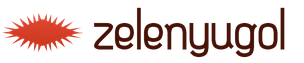Software for geological surveys. Engineering survey
Send your good work in the knowledge base is simple. Use the form below
Students, graduate students, young scientists who use the knowledge base in their studies and work will be very grateful to you.
Posted on http://www.allbest.ru/
Coursework on the topic:
Variety of computer programs for geological research and modeling
Introduction
1. Main part
2. General analysis programs found in the English and Russian segments of Google
3. Distribution of programs by sections of geology.
Literature
Introduction
Purpose of the work: to study the variety of modern computer programs used in geology.
Job objectives:
1. Compile a database of geological programs: the maximum possible list of geological programs, sorted by specificity and capabilities.
First stage: study geological programs in the Russian-language segment of the Internet through the search sets “geological programs”, “geological computer programs", "programs for geological research", "programs for geological modeling". In search names, the word “geological” should be alternately replaced with more highly specialized names: geophysical, lithological, stratigraphic, paleontological, seismological, mineralogical.
Second stage: study geological programs in the English-language segment of the Internet through the search sets “geological programs”, “geological computer programs”, “programs for geological researches”, “programs for geological modeling (analysis)”. In search names, the word “geological” should be alternately replaced with more highly specialized names: geological computer programs, petrographic, stratigraphy, paleontologic, seismological.
2. Study the capabilities of each program in the descriptions of the program and carry out a rough classification according to the following criteria: specialization (for what purposes and what sciences the program is intended), popularity.
4. Study the capabilities of each program in the descriptions of the program and carry out a fine classification according to the applied characteristics that are given in the description, for example: determination of minerals, , , etc. Enter the results into an Excel table
5. Conduct statistical data processing.
Methodology of work performance and scientific novelty.
The completed work was done using Internet resources and programs
Microsoft Excel. When processing data results in Excel, formulas such as “SUM”, “AVERAGE” were used. “SUM” was used to calculate the total number of all application features, “AVERAGE” was used to calculate the total popularity of all programs. Tables, charts and histograms from Excel were copied into the work. The organizational chart was made using the commands: “Insert” - “Shapes” - “Last used figures”.
The relevance of research.
Currently, programming, cybernetics and such a phenomenon as GIS (geographic information systems) are rapidly developing. Consequently, a lot of programs are being created with which you can study a large number of geological phenomena. Hence the need arises to create a classification of geological programs so that there is no uncertainty with their specialization.
1. Main part
2 General analysis of programs found in the English and Russian segments of Google.
Table 1. General data on application characteristics of programs found in the English-language segment of Google
|
Total features |
Total sum of features |
|||
|
Determination of minerals |
||||
|
Determination of crystal types |
||||
|
Construction of geological sections |
||||
|
Construction of phylogenetic trees |
||||
|
Volumetric modeling of geological bodies |
||||
|
Creating well diagrams |
||||
|
Logging data processing |
||||
|
Construction of geological maps |
||||
|
Building profiles |
||||
|
Seismic data processing |
||||
Chart 1. Percentage of total amount signs. The sector labels correspond to the data in Table 1.
Histogram 1. Distribution of sums of individual application features of programs found in the English-language segment. The X axis is applied characteristics, the Y axis is the sum of individual applied characteristics (in points). The X-axis values correspond to the data in Table 1.
Table 2 . General data on application characteristics of programs found in the Russian-language segment of Google.
|
Total features |
Percentage of total attributes |
Total sum of features |
||
|
Determination of minerals |
||||
|
Determination of crystal types |
||||
|
Construction of crystal lattice projections |
||||
|
Construction of geological sections |
||||
|
Mathematical processing of paleontological data |
||||
|
Creating taxon diversity graphs |
||||
|
Paleogeographic reconstructions |
||||
|
Construction of phylogenetic trees |
||||
|
Creating taxonomic tables |
||||
|
Volumetric modeling of geological bodies |
||||
|
Determination of absolute and relative age rocks |
||||
|
Rock identification and analysis |
||||
|
Construction of lithological columns |
||||
|
Creating well diagrams |
||||
|
Modeling conditions for drilling wells |
||||
|
Logging data processing |
||||
|
Construction of geological maps |
||||
|
Building profiles |
||||
|
Seismic data processing |
||||
|
Seismic wave graphing |
||||
|
Simulation of gravitational and magnetic fields |
||||
|
Simulation of volcanic eruptions |
||||
|
Modeling seismic conditions |
||||
|
Electromagnetic Wave Signal Processing |
||||
|
Modeling the conditions for relief formation |
||||
|
Modeling of tectonic processes |
geological rock crystal well
Diagram 2. Percentage of the total sum of characteristics. The sector labels correspond to the data in Table 2.
Histogram 2. Distribution of sums of individual application features of programs found in the Russian-language segment. The X axis is applied characteristics, the Y axis is the sum of individual applied characteristics (in points). The X-axis values correspond to the data in Table 2.
During the work, a total of 183 programs were found: 107 in the English-language segment, 76 in the Russian-language segment. According to the tables, diagrams and histograms, the most widespread application features of programs are:
1) construction of geological sections (41 points in the Russian-language and 33 points in the English-language segments of Google);
2) volumetric modeling of geological bodies (33 points in Russian and 34 points in English segments);
3) creation of well diagrams (36 points in the Russian-language and 21 points in the English-language segments).
The least common are:
1) creation of taxa diversity graphs (0 points in the Russian-language segment and 2 points in the English-language segment);
2) determination of the relative and absolute age of rocks (1 point in the Russian-language segment and 2 points in the English-language segment);
3) creation of phylogenetic trees (2 points each in the Russian-language and English-language segments).
This situation with the distribution of applied features is explained by the fact that geological programs are created mainly to perform tasks in demand in the global economy (mining, development of new territories, etc.). The least popular characteristics are those used for research in paleontology, paleogeography and tectonics, since they have only scientific value, and for Everyday life They have no practical purpose for society.
Table 3. Distribution of applied features for programs in mineralogy.
|
Popularity |
Determination of minerals |
Determination of crystal types |
Construction of crystal lattice projections |
Total features |
||
|
Crystal Morphology Editor/Viewer |
||||||
|
Crystal Shape Editor/Viewer 1.0.5 |
||||||
|
K-Pattern Simulation |
||||||
|
Average program popularity |
3. Distribution of programs by sections of geology
When selecting programs for mineralogy, the condition was used that the program has at least one applied feature that corresponds to the goals and objectives in mineralogy. According to Table 3, highly specialized (1 point) and widely used programs (2-3 points) can be distinguished. An example of a widely used program is UnitCell, an example of a highly specialized one is Crystal Morphology Editor / Viewer. The number of mineralogical programs according to the table is 13.
Table 4. Distribution of applied features for programs used in stratigraphy
|
Popularity |
Construction of geological sections |
Volumetric modeling of geological bodies |
Building profiles |
Total features |
||
|
Strater V.4 Software |
||||||
|
RMS Well Correlation |
||||||
|
Strater V.4 Software |
||||||
|
Average program popularity |
Among all geological programs, stratigraphic programs are the least common (9 programs). Based on the data in the table, we can conclude that almost all stratigraphic programs, except for the Strater V.4 Software program, have a narrow specialty.
Table 5. Distribution of applied features of programs used in seismology
|
Popularity |
Seismic data processing |
Seismic wave graphing |
Modeling seismic conditions |
Construction of geological maps |
Building profiles |
Total features |
||
|
GDW - Gabion walls |
||||||||
|
GM-SYS 3D Modeling |
||||||||
|
Grapher V.10 software |
||||||||
|
Seismic Colored Inversion |
||||||||
|
Seismic Spectral Blueing (SSB) |
||||||||
|
SeisOpt Pro - VSP and crosshole tomography |
||||||||
|
OpendTect Connector |
||||||||
|
RMS Seismic Inversion |
||||||||
|
Stochastic Seismic Inversion |
||||||||
|
Virtual Earthquake |
||||||||
|
SIAZ - Earth_Quake - 2000 |
||||||||
|
Paradigm GeoDepth |
||||||||
|
Windows Seismic Grafer |
||||||||
|
Average program popularity |
In terms of the number of all programs found, seismological programs take second place (44 programs). Such a large number of programs is due to the fact that the subject of seismology is very complex. Due to the variety of methods for studying and predicting earthquakes, many versions of one program are created, for example, the Paradigm program. When determining this type of program, the condition was used that the program has at least one applied feature that corresponds to the goals and objectives of seismology. Based on the data in the table, we can distinguish widely used programs (4-5 points) and narrowly focused programs (1-3 points). An example of a widely used program is RadExPro, an example of a highly targeted one is GDW - Gabion walls.
Table 6. Distribution of applied features of programs used in lithology.
|
Popularity |
Construction of geological sections |
Rock identification and analysis |
Construction of lithological columns |
Total features |
||
|
RockWare GIS Link 2 |
||||||
|
Geochemistry for ArcGIS 2.5.2 |
||||||
|
Golden Voxler V.2 |
||||||
|
Crapher (Golden Software) |
||||||
|
Average program popularity |
When studying the applied characteristics of all programs, 24 programs used in lithology were identified. The criterion for defining a program was used the same as in the study of other programs: the presence of at least one applied feature that coincides with the goals and objectives of a given section of geology (in this case, lithology). Here you can also highlight narrowly focused (1 point) and widely used programs (2-3 points).
Table 7. Distribution of applied features of programs used in paleontology.
|
Popularity |
Construction of geological sections |
Mathematical processing of paleontological data |
Creating taxon diversity graphs |
Paleogeographic reconstructions |
Construction of phylogenetic trees |
Creating taxonomic tables |
Total features |
||
|
Average program popularity |
Along with mineralogical and stratigraphic programs, paleontological programs are not very common, but their average popularity is higher than that of seismic programs due to the popularity value of the Visible Geology and CORELDRAW programs. It is also worth noting that according to Table 7, none of the programs has all six application features that are presented in the table.
Table 8. Distribution of applied features of programs used in general geology.
|
Popularity |
Volumetric modeling of geological bodies |
Seismic data processing |
Modeling the conditions for relief formation |
Construction of geological maps |
Total features |
||
|
ArcGIS Geostatistical Analyst |
|||||||
|
Golden Grapher V.8 |
|||||||
|
Golden Grapher V.9 |
|||||||
|
Golden Surfer V.10 |
|||||||
|
RockWorks Utilities |
|||||||
|
StrikeDipThickness |
|||||||
|
Target for ArcGIS 4.0 |
|||||||
|
Golden Software Surfer 8 |
|||||||
|
Earth Alerts | Version 2013 |
|||||||
|
Average program popularity |
These programs differ from other programs in that they are intended for a wide range of users, which is why these programs are the most popular. Examples of such programs are Google Earth, Earth Alerts | Version 2013. Just as when analyzing paleontological programs, you can notice that none of the programs has all the four applied features presented in the table.
When considering all geological programs, it turned out that geophysical programs were most widespread. Also, geophysics programs are characterized by the largest set of applied features (eight features), however, due to the narrow specialization of all programs, there is no program that has all the applied features.
Based on all the tables, diagrams and histograms, the following table and organizational chart can be made, reflecting the classification of the presented geological programs.
Table 9. Classification of geological programs.
|
Geological programs |
Average program popularity |
Highly specialized programs |
Widely Used Programs |
|
|
Geophysical |
||||
|
Seismological |
||||
|
Lithological |
||||
|
General geological |
||||
|
Paleontological |
||||
|
Stratigraphic |
||||
|
Mineralogical |
From this work the following conclusions can be drawn:
1) most geological programs are developed for practical and economic purposes, which is why there are so many programs in geophysics, seismology, and lithology.
2) a large number of programs does not always affect the popularity of a given direction in geology.
3) the low popularity of programs in some applied areas of geology can be explained by the rather narrow range of use of these programs.
Literature
1. V. Faronov - Database programming 2003
2. Bob Villarial Programming by Example 2012
3. S. Bobrovsky Computer Science training course 2008
4. Database Design and Implementation 2009. MCA Training Course
5. Mikhail Flenov - Administration of WINDOWS 2012
Posted on Allbest.ru
Similar documents
Justification of the role of engineering geology for construction railways and their operation. Analysis of the physical and mechanical properties of rocks necessary for design and construction. Methods for determining the absolute and relative age of rocks.
test, added 04/26/2010
The Earth's crust as the main object of geological research. The main tasks of crystallography, petrography, petrology and lithology. The essence of the method for determining the relative age of rocks. General concept about geological mapping, the idea of actualism.
test, added 01/26/2014
History of the development of methods for determining the age of the Earth. Methods for restoring the physical and geographical situation of past eras and movements earth's crust. Facies analysis of marine and continental sediments. Analysis of geological and paleogeographic maps.
abstract, added 05/24/2010
Characteristics and application of neutron methods in irradiation of rocks. Neutron-neutron logging in a complex of general research methods. Determination of soil and soil moisture. Study of rock porosity. Analysis for neutron-absorbing elements.
abstract, added 12/22/2010
Characteristics of the structure, study of the structure and determination of pore sizes of rocks. Study of the relationship between permeability and porosity of rocks. Calculation of permeability factors and methods for determining the content of pores of various sizes in a porous medium.
course work, added 08/11/2012
Characteristics of host rocks. Dangerous lava zones. Controlling the position of the complex relative to the mine workings. Operation of crusher and conveyor belts. Special measures for the safe conduct of mining operations in hazardous areas near exploration wells.
practice report, added 11/13/2014
Methods for determining the age of rocks that make up the Earth. Age of rocks from the Cardenas Basalt layer in the eastern part of the Grand Canyon. Geological “block” diagram of the location of rock layers of the Grand Canyon. Errors in radiological dating.
abstract, added 06/03/2010
Carrying out simulation laboratory tests of rocks on electronic computers and determining their mechanical properties (tensile strength, elastic modulus and Poisson's ratio). Coulomb-Mohr theories for determining the strength of rocks.
course work, added 06/27/2014
Study of the characteristics of sedimentary and metaphorical rocks. Characteristics of the role of gases in the formation of magma. Study of the chemical and mineralogical composition of igneous rocks. Descriptions of the main types and textures of igneous rocks.
lecture, added 10/13/2013
Names of types of symmetry of crystals according to the nomenclature of Fedorov and Groth (according to general forms). Examples of the arrangement of crystal lattice axes in triclinic, monoclinic, orthorhombic, trigonal, tetragonal, hexagonal and cubic systems.
Voted for the program: 50 average rating: 2000001,4
Published in the collection of programs: November 19, 2010
Operating system: Win98, WinME, WinNT, Win2000, WinXP, Win2003
Program (distribution) size: 4076 Kb
License type: FreeWare
Author/Publisher: YCH Group(all developer programs)
Program website: www.ych-group.ru
Discuss the program: Geologist 2.0.0.0 on our software forum
Go to download the program:
Geological exploration program. Calculation of statistical characteristics, physical and chemical analysis of soil, chemical analysis of water, display of a well section, geotechnical elements of wells. Probing points, points (corrosiveness). * Wells - Engineering geological elements - Physical and chemical analysis of soil - Aquifers - Chemical analysis of water - Graphic display of the well section * Points - Soundings - Corrosive activity * Map of wells settlement* Calculation of statistics Calculation of statistical information - according to GOST. The program has been successfully operated for 4 years. Geological exploration program. Calculation of statistical characteristics, physical and chemical analysis of soil, chemical analysis of water, display of a well section, geotechnical elements of wells. Probing points, points (corrosiveness). * Wells - Engineering-geological elements - Physical and chemical analysis of soil - Aquifers - Chemical analysis of water - Graphic display of the well section * Points - Sounding - Corrosive activity * Map of wells of a populated area * Calculation of statistics Calculation of statistical information - according to GOST. The program has been successfully operated for 4 years.
What's new:
The user interface has been radically redesigned. The calculation of statistical characteristics has been accelerated. Output to Excel has been accelerated.
When adding the program to the directory of our site, the link to Geologist 2.0.0.0 was checked by an antivirus, but since the file is located on the server of the developer or publisher of the software, it may be changed, we recommend before downloading software to your computer, scan files online with an antivirus - it will open in a new window and be scanned!
You can download Geologist 2.0.0.0 following the link from the program developer:
This publication of the Geologist 2.0.0.0 program is a freely distributed version of the software.
If this program If you liked it, then share it on social networks:
You can leave your opinion about the program Geologist 2.0.0.0 or comments, and also report a broken download link.
If you have a question about working with the Geologist 2.0.0.0 program, you can ask it here, since many program authors and publishers monitor messages on this site!
All off-topic advertising messages, as well as links and phone numbers will be deleted!
The EngGeo software package is designed for storing and processing geotechnical survey data. It includes a database and a set of modules for processing information entered by the user.
The main capabilities of the complex are:
- storage of data on well drilling, laboratory soil and water samples, and field tests;
- calculation of physical, mechanical and chemical characteristics of soils and waters and their statistical processing;
- creation of text reports on testing and excavation of workings;
A distinctive feature of “EngGeo” is that the database is accumulated during the work process, and in the future the user can reuse data on workings of interest to him together with new survey data. For example, if there are previously entered materials for an object, the site of which is adjacent or even intersects with the current object, it is possible to jointly process archived and new workings, which allows for more accurate and complete determination of soil properties.
The program can work both in network mode, providing simultaneous access to the database to several users, and can be used on a local computer that is not part of the network. The path to the database is specified during program installation. In addition, you can create several databases for different regions of work, then using a special utility included in the software package, the user specifies which database the program will work with.
If the user's computers are not connected to a network, objects can be exported from the database to an exchange file and imported into another database of the same format.
For the convenience of working in EngGeo, you can find work objects, excavations or soil samples by name or number, set a filter, limiting the list of objects by the selected criterion.
All reports and statements that the program generates are in Microsoft Word format and can be edited and saved on any medium, like all files in this format.
The program has a large number of possibilities for setting up operating modes, setting initial values. For example, in the sections on chemical analysis, the user can set standard normalities for titration solutions and volumes of liquids for analysis for his laboratory, determined by the volumes of laboratory equipment used.
Geological and lithological description of workings
Descriptions of workings are specified using lists of characteristics (dictionaries), which list the corresponding classifications of soils according to GOST 25100-96, as well as the most frequently found characteristics in drilling logs. Dictionaries can be edited by deleting or disabling unnecessary descriptions and adding features specific to the region of work. The order in which soil characteristics are presented in the dictionary can be set by the user, which makes it possible to customize the working environment in the most convenient way. For each lithological layer, its depth (base), geological index, drillability category and development difficulty group are specified. Groundwater levels in the well are also determined.
The description of each working can be compiled directly from dictionaries, or you can first create an IGE codifier for the object of work, and then use it to describe the layers for all wells.
Using these data, the program creates a table of the distribution of engineering-geological elements throughout the object, a list of levels groundwater and calculates the potential flooding of the object.
The floodability of an object can be determined separately for each aquifer; both data on the level of groundwater appearance and data on the level of establishment in the presence of a pressure horizon can be used.
When entering data, you can copy layers of wells, copy entire wells, and “link” workings to several work objects simultaneously.
Data on laboratory soil samples
The EngGeo complex includes workplace for soil laboratory. Therefore, the initial parameters measured during laboratory tests, such as the weight of the weighing bottle with soil, ring volume, ring area, etc., can be entered into the database.
The user sets the number of measurements required to calculate each characteristic, and from them the values of individual determinations and the average value are calculated, which will be reflected in the statement of soil properties. As you enter data on a soil sample, the program classifies the sample according to GOST 25100-96; this information appears in the upper part of the program window. Moving from sample to sample, you can immediately see the names of soils, which will be clarified when entering data for new tests.
You can set calibration tables for laboratory equipment in advance and use the numbers of rings, bottles and crucibles in further work.
To use archival data, a module has been created that allows you to enter previously calculated soil characteristics into the database, as well as view physical and mechanical characteristics, obtained during processing of laboratory tests, and, if necessary, correct them.
The laboratory testing section includes the following modules:
- physical properties of the soil,
- compression compression with the possibility of unloading and reloading the sample,
- determination of the filtration consolidation coefficient,
- determination of swelling and shrinkage characteristics, including swelling under load,
- testing by the single-plane cut method with repeated cuts “die by die”,
- tests of rocky and semi-rocky soils by uniaxial compression for samples of regular and irregular shapes,
- triaxial compression tests,
- standard soil compaction,
- ball stamp tests - for frozen soils,
- chemical analysis of soil water extract (corrosivity),
- chemical analysis of groundwater samples.
For each test, you can create a report with graphs and test results. Download a sample report.
Also, for the entire facility, work site, or for a separate excavation, it is possible to generate a summary statement of the physical and mechanical properties of soils. The order of samples in the list can be set differently: either by IGE number, or by sample depth in the well.
In results reports chemical analysis groundwater and water extract. The results of the analysis and conclusion on the corrosive activity of soil and water in accordance with GOST 9.602-2005 and SNiP 2.03.11-85 are presented.
The EngGeo complex includes a utility that allows you to identify inconsistencies between field descriptions of borehole layers and the results of soil classification based on laboratory studies. When this function is called, a file is created listing all samples of the object, the characteristics of which do not coincide with the lithological description of the soil at the same depth.
For frozen soils, the depths of seasonal freezing and thawing can be calculated in accordance with SNiP 2.02.04-88 (1990).
To determine the standard and design characteristics of soils for the selected engineering-geological elements, statistical processing of laboratory data is carried out in accordance with GOST 20522-96. The calculation uses a statistical criterion for excluding particular characteristics that differ greatly from the average value according to the IGE. But in addition, the user can independently exclude a sample from statistical processing, considering it uncharacteristic of a given soil layer. Statistical processing can be carried out for the object as a whole, a section of work in the object, or jointly for several objects.
The program allows you to check the possibility of combining two IGEs into a RGE. In this case, the statistical processing report indicates whether the merging criteria have been met, and if such merging is possible, the report provides standard and calculated values of the characteristics for the entire RGE.
Field tests
The EngGeo complex provides the user with the ability to process the following types field soil testing:
- static sensing,
- dynamic sensing,
- stamp tests,
- tests with a radial pressuremeter,
- rotary shear testing (impeller),
- thermal logging.
Field test data must be correlated with any excavation to be able to obtain standard and calculated soil characteristics. Static sounding measurements can be entered by the user or read from a file received from the electronic recorder of the PIKA-17 installation. Based on the results of these tests, the program separates sands by density, while simultaneously making changes to the descriptions of the layers of wells associated with sounding points.
By statistically processing the sounding data, you can obtain a table of standard characteristics of the deformation properties of soils. Such a table can be created in accordance with various regulatory documents: MGSN 2.07-01 or SNiP 2.02.03-85 at the user’s choice.
The ultimate resistance of driven piles can also be calculated according to SNiP 2.02.03-85 or SP 50-102-2003 and a report can be created for the selected piles. The types of piles for which the calculation is carried out are determined by the program settings.
Based on the results of stamping tests, a graph is constructed and the deformation moduli are calculated at each loading stage and at the load interval selected by the user.
After entering all the data on the work object, a table of the volumes of work carried out on the object can be generated. It indicates the drilling footage, the number of dynamic or static probing points, the number of stamp tests, the number of laboratory determinations of physical, mechanical and chemical properties soil and groundwater.
Graphic modules of the EngGeo complex are implemented in the AutoCAD or MicroStation package environment, the choice is made by the user during installation of the program.
Construction of well columns.
If lithological descriptions of soil layers have been entered into the database, then using the “Column” graphic module you can immediately obtain images of well columns.
The selection of a well for constructing a column is made from the general database according to any set of parameters.
The program offers several preset options for column design, and also provides the user with a constructor that allows him to independently determine the list of fields displayed in the table and the order in which they are arranged.
Thus, you can create your own template for building columns. For each column, its width, location in the table, and heading text are determined. The template can be designed for a sheet of A4 or A3 size, and you can also set an arbitrary image output size. The inscriptions above the table columns (drawing headings), their location and alignment are also specified. All font types and sizes are set by the user.
You can select different options for displaying groundwater levels, control the output of soil and water samples, and mark test depths in the column with stamps, an impeller, or a pressuremeter.
In addition, next to the column, on the same vertical scale, you can choose to plot static sounding, dynamic sounding or thermal logging graphics. The line type, color, and graph headings can also be customized. It is intended to add output of the reference pile driving schedule.
All selected parameters are recorded in the form of a single template, which can then be used for further construction.
Representation of workings in plan.
When entering information into the database, for each well its coordinates must be indicated. In this case, the graphic module “Plan” allows you to see the location of wells at the work site.
By default, wells are displayed on a coordinate grid, but it is possible to connect geodetic base files for the selected work object. Such files can be in both vector and raster formats.
To view and work with workings in the plan, select a display mode: all workings of the database that have coordinates can be presented, you can select individual wells by one or more objects, select the central coordinate and radius of the well display area.
In the “Plan” module, you can set a line for the future engineering-geological section, and the program will automatically determine the wells along which it will be built in the future. The user can change this set of wells by adding or removing wells in dialog mode, redefine the section line and re-create the set of wells.
Information on all sections for one work object is recorded in the appropriate folder, both the coordinates of the section line (route) and the edited well selections are remembered. You can remove any section from the work object at any time or add a new one. In this case, all information on wells is saved in the database, and only the list of wells for a specific section is deleted. Thus, it is possible to define all sections sequentially in the plan, and then proceed to the construction of lithological layers.
For each production in the preview mode, you can build a graphic column
Construction of an engineering-geological section.
Based on the results of the “Plan” module, it is possible to construct an engineering-geological section for a specific set of wells. The list of work objects and the list of section lines (routes) for these objects allows you to select any section for construction, if a set of wells has been defined for it. In addition, you can directly specify a set of wells for the section by selecting them from the database, for which you need to additionally specify the distances between the wells. In this case, such a newly created set of wells can also be recorded in its own work object for re-use.
Before starting construction, the user can select the vertical and horizontal scales of the drawing, set colors and line types for layer boundaries, and font sizes for captions. Such settings can be saved in several versions and then used in drawings.
For any selected section, well columns are first constructed according to their absolute elevations. The columns depict the bases of all geological layers, soil types, inclusions and interlayers in the main soil, groundwater levels, water and soil sampling locations, and are marked with well symbols, to which tests with stamps, static or dynamic probing are associated.
You can point the cursor at the sample icon and get its main physical and mechanical characteristics in a separate window.
Basic symbols (shading) for soils and inclusions are created in accordance with the current GOST and are included in the supplied library symbols. In addition to this, it is possible to independently create new hatches, “link” them to the names of soils already existing in the database, or add to the list of soils. Such newly created hatches are written to a common library and can then be used along with standard ones. Hatches do not need to be defined each time for a new section, they are created once and then the new ground can be used in any layer descriptions; on all sections it will be hatched according to the created pattern.
The next step is to automatically draw stratigraphic boundaries. For the correct arrangement of layers in the database, age groups are specified from the youngest soils to the oldest ones, the boundaries are constructed taking into account the established gradation. This setting of the dictionary of geological indices is also sufficient to be carried out once; all sections will then be built on the basis of this information. The user can change the location of layers belonging to a single age group, but differing in genesis. For this purpose, a convenient interactive dialogue tool has been created, offering options for the possible location of boundaries, from which the user selects the required position.
After constructing the stratigraphic boundaries, lithological boundaries are drawn along the previously identified engineering-geological elements. These boundaries can also be edited using the same tool used to edit stratigraphic boundaries. (Identification of IGE in wells occurs at the stage of entering information into the database in the first part of the EngGeo complex.)
To finalize the section drawing, all constructed layers are filled with their own shadings, groundwater level lines and frozen soil boundaries are drawn, and a symbol legend is created.
The user can include a scale of vertical marks, a frame and a stamp in the drawing, and display the distances between wells.
The construction of the section can be carried out in several stages. All changes, adjustments and settings are saved when you exit the program. The next time you access the same section, you can continue construction further or rebuild the section again from the very beginning.
» Programs for PC - programs for computer
At each development site, it is necessary to determine the complete set of soils that make up the engineering-geological section of the given territory. The purpose of the WenGeo software package is desk processing and systematization of engineering and geological surveys necessary for the construction of civil and industrial facilities.
The program for engineering geology analyzes soils, changes their properties, calculates piles, reads and records the soil conditions of the site. Subsections of the program form engineering geological sections, with the obligatory presence of lithography columns. At the end of the construction phase, all graphic materials are sent to AutoCAD software.
The program interface is convenient and so understandable that it allows the average engineer to successfully process all the information obtained as a result of research. It is also easy to create a passport, with laboratory and field research schedules for each element. The program allows you to export tables and graphs to Excel without additional processing. The engineering survey program can work with simultaneous network access to the database of several users. In the case of expanding an object with certain archival data, it independently creates a copy, with a different name from the original, and adds to the database new information, as for the new object.
Thus, a set of soils that were encountered during surveys at least once will be in the database. The program has an expanded set different soils, which are most often encountered during research. The program places all surveys and constructions in AutoCAD and BMP files. The processed and ready-to-issue material is saved in Microsoft Access.
Comprehensive software system Geodirect Engineering Geology, is a system that allows you to enter and calculate data obtained during geotechnical surveys. Also, among other capabilities of the system, it is possible to build graphical dependencies and process and interpret the results of not only laboratory tests, but also static sounding of soils (in the near future, dynamic sounding), construct engineering geological sections or columns, and also generate reporting documentation that meets state standards of various CIS countries.
EngGeo
The EngGeo software package is designed for storing and processing geotechnical survey data. It includes a database and a set of modules for processing information entered by the user.
The main capabilities of the complex are:
storage of data on well drilling, laboratory soil and water samples, and field tests;
calculation of physical, mechanical and chemical characteristics of soils and waters and their statistical processing;
creation of text reports on testing and excavation of workings;
A distinctive feature of “EngGeo” is that the database is accumulated during the work process, and in the future the user can reuse data on workings of interest to him together with new survey data. For example, if there are previously entered materials for an object, the site of which is adjacent or even intersects with the current object, it is possible to jointly process archived and new workings, which allows for more accurate and complete determination of soil properties.
INGA
A simple program for constructing engineering geological sections. The initial data for constructing the section is a set of materials from engineering geological research. It includes plan and elevation coordinates (absolute or conditional) of geological workings (wells, pits, static sounding points, etc.), results of laboratory studies of selected soil samples (consistency, degree of water saturation, sampling depths), groundwater levels. Using the entered initial data, a list of workings is generated, through which the geological engineer outlines the cutting lines.
When constructing engineering-geological sections, the user is provided with a device that allows the formation of a vertical engineering-geological section of arbitrary topology in accordance with his idea and determine the nature of pinchout of layers, fault lines or connections of IGE of the same type between workings.
CREDO_GEO LABORATORY
The program is intended for: input, storage, processing of laboratory data from engineering and geological surveys and production of reporting documentation; import and export of data for communication with other systems of the CREDO complex.
Main functions:
creation, editing and use of classifiers necessary for entering geotechnical data;
input, editing and storage of geological-lithological, hydrogeological and laboratory data on workings;
import of initial data on samples from the Primary Laboratory into the CREDO_GEO LABORATORY system for statistical processing of materials and obtaining the necessary statements;
processing the results of laboratory determinations of soil properties and performing calculations for dispersed cohesive and non-cohesive soils, for frozen soils, for rocky soils, as well as chemical calculations in accordance with the requirements of GOST 25100-95 and GOST 20522-96;
rejecting and filtering laboratory data, combining soils with similar characteristics into one engineering geological element and adjusting previously identified IGE based on calculation results;
creation of a catalog of workings;
-